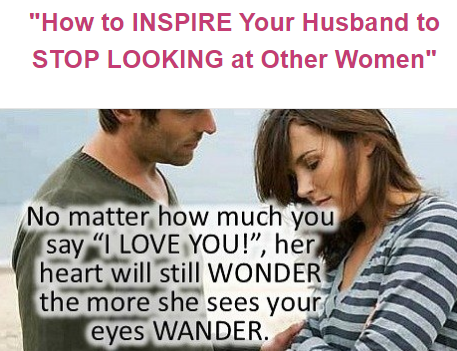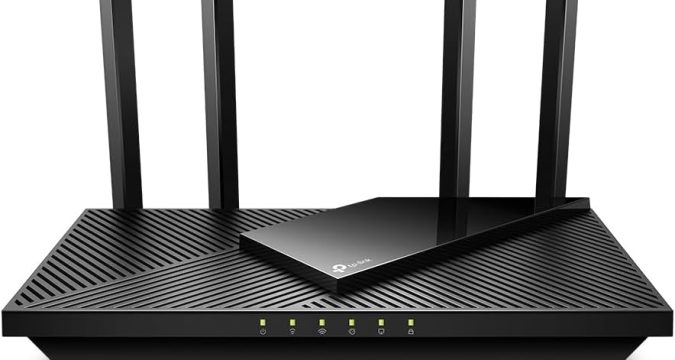
The TP-Link AX1800 is a dual-band wireless internet router that promises faster speeds, reduced network congestion, and extensive coverage. With features like VPN server support and easy setup with Alexa, it aims to provide a seamless and efficient internet experience. In this review, we will delve into personal experiences using this router and evaluate its performance.
As a Spectrum Internet customer, I had been facing issues with my previous router’s inability to split the 2G and 5G networks. This caused inconvenience, especially when trying to connect multiple Echo Dot devices for multi-room audio. Frustrated, I decided to upgrade to the TP-Link AX21 Router.
Upon receiving the router, I was initially concerned about its lightweight build. However, after following the setup instructions, I encountered a slight hiccup where the lights weren’t showing. Thankfully, pressing a button on the back resolved the issue, and I proceeded with the setup.
Instead of using the TP-Link app, I opted to log in using the IP address, and I was pleasantly surprised by the user-friendly interface. I was able to separate the 2G and 5G networks, enable features like hiding SSID and creating a guest network. The router’s speed tests showed improved performance, with faster browsing and streaming experiences.
Most importantly, the TP-Link AX21 Router resolved my issue with the Echo Dot devices. By connecting them to the 2G network, I experienced seamless multi-room audio without any interruptions. This feature alone made the upgrade worthwhile.
TP-Link AX1800 : Easy Setup and Configuration

Simplifying the setup process, even for non-experts, is the main goal of the TP-Link AX1800 WiFi 6 Router (Archer AX21). With its “Certified for Humans” designation, it integrates seamlessly with popular smart home devices like Alexa. Setting up the router with Alexa is a breeze, allowing you to control and manage your network with just your voice.Once you’ve connected the router to your internet modem, you can use the TP-Link app or log in via the IP address to configure the router settings. The app provides step-by-step instructions and intuitive options to customize your network. You can easily enable or disable features like VPN server support, hide network SSID, and create a guest network. The interface is user-friendly and offers a range of advanced features for those who want more control over their network.
TP-Link AX1800 : Next-Gen WiFi 6 Technology
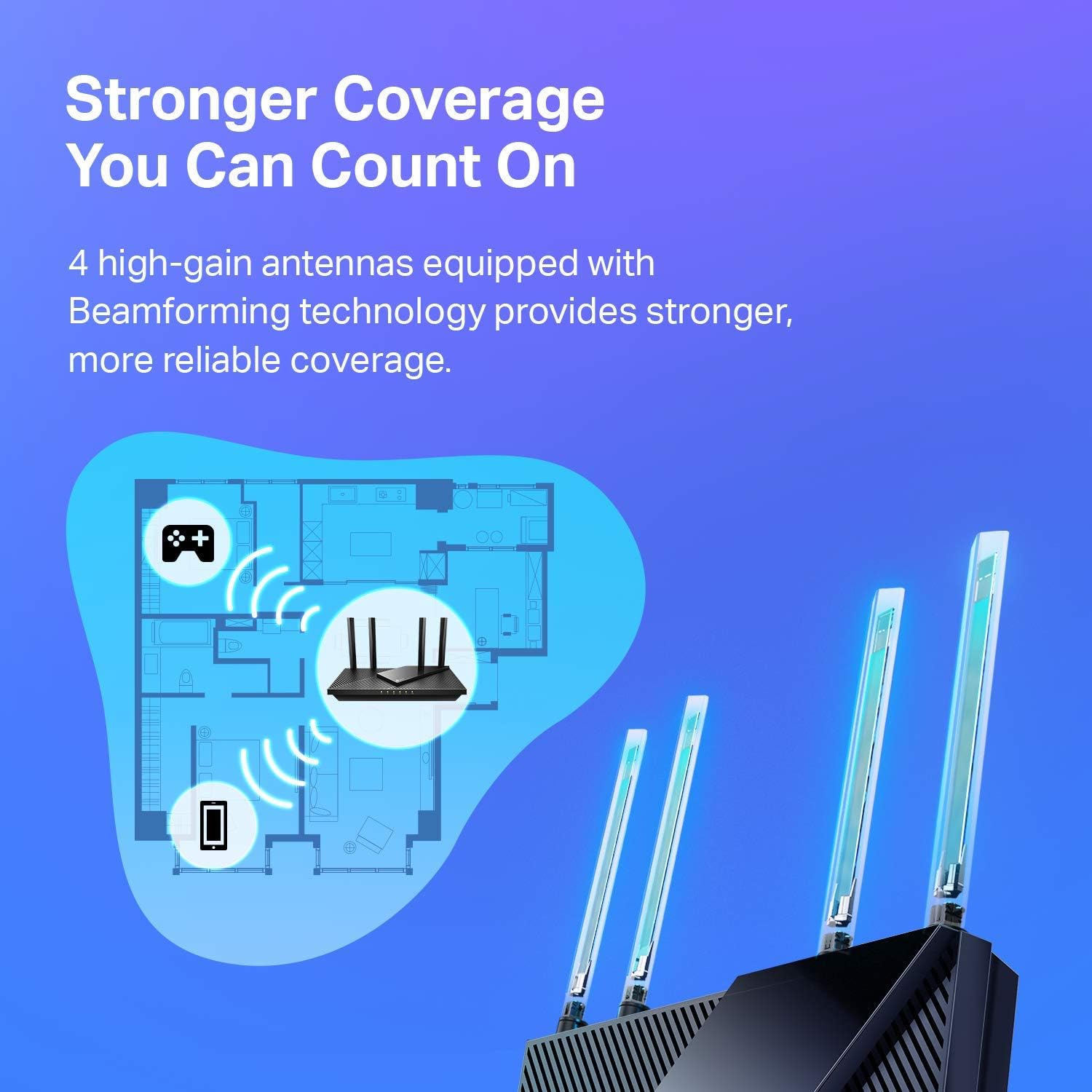
Utilizing the latest WiFi 6 (802, the TP-Link AX1800 WiFi 6 Router provides efficient performance.11ax) technology, which offers faster speeds, increased capacity, and reduced network congestion compared to previous generations. With speeds of up to 1.8 Gbps (1200 Mbps on the 5 GHz band and 574 Mbps on the 2.4 GHz band), you can enjoy smoother and more stable streaming, gaming, and downloading experiences.One of the standout features of WiFi 6 is its ability to handle multiple devices simultaneously. Using revolutionary OFDMA technology, the router can communicate with more devices at once, ensuring a seamless and lag-free connection for all your smart home devices, smartphones, tablets, and computers. Whether you have a crowded network or a large number of devices connected, the TP-Link AX1800 WiFi 6 Router can handle the load with ease.
Extensive Coverage and Beamforming Technology

In larger homes or spaces with multiple rooms, achieving strong and reliable WiFi coverage becomes crucial. The Archer AX21 is equipped with Beamforming technology, which focuses the signal strength towards your devices, even those located far away from the router. This ensures a stable and consistent connection throughout your home, eliminating dead zones and weak spots.With its four high-gain antennas and advanced front-end module (FEM) chipset, the Archer AX21 delivers extended coverage and enhanced signal strength. You can enjoy a robust WiFi connection in every corner of your home, whether you’re streaming movies in the living room, working from a home office, or gaming in the basement. Say goodbye to dropped connections and slow speeds with this powerful and reliable router.
VPN Server Support for Secure Connections
Besides offering a fast and stable WiFi connection, the Archer AX21 goes above and beyond. It also includes built-in VPN server support, allowing you to establish secure connections from anywhere. Whether you need to access your home network remotely or want to ensure your online activities are encrypted and protected, the VPN server feature offers peace of mind.With support for both Open VPN Server and PPTP VPN Server, you have flexibility in choosing the VPN protocol that suits your needs. Setting up and configuring the VPN server is straightforward, thanks to the user-friendly interface of the TP-Link app or the web-based configuration page. Keep your data safe and secure with the Archer AX21’s VPN capabilities.
Works with All Internet Service Providers
Compatibility with all major internet service providers (ISPs) is a key feature of the Archer AX1800 WiFi 6 Router, including Comcast, Charter, AT&T, Verizon, and more. It works seamlessly with any modem, allowing you to upgrade your router without worrying about compatibility issues.Whether you have a cable, DSL, or fiber internet connection, the Archer AX21 can deliver high-speed WiFi throughout your home. It’s the perfect choice for households with multiple devices and heavy internet usage. Simply connect the Archer AX21 to your modem, follow the easy setup process, and enjoy fast and reliable WiFi from any ISP.
TP-Link AX1800 : Customer Reviews and Verdict
Praised by customers, the TP-Link AX1800 WiFi 6 Router (Archer AX21) stands out for its easy setup process, fast speeds, extensive coverage, and advanced features like VPN server support. Many have found that it provides a significant upgrade compared to their previous routers, especially for Spectrum internet customers dealing with network issues.With its affordable price and impressive performance, the Archer AX21 is a top choice for those looking to improve their home network. Whether you’re a tech enthusiast or a casual user, this router offers the latest WiFi 6 technology, extensive coverage, and easy setup options. Upgrade your WiFi experience with the TP-Link AX1800 WiFi 6 Router (Archer AX21) and enjoy faster, more reliable internet connectivity.
Pros:
- VPN Server Support – The TP-Link AX1800 WiFi 6 Router (Archer AX21) supports both Open VPN Server and PPTP VPN Server, allowing for secure remote access to your network.
- Easy Setup with Alexa – This router is certified for humans and makes it simple to set up with Alexa. You can easily connect and configure your network using voice commands.
- Faster Speeds and Greater Capacity – With Wi-Fi 6 (802.11ax) technology, this router achieves faster speeds, greater capacity, and reduced network congestion compared to the previous generation, providing a more seamless online experience.
Cons:
- Lack of Network Splitting – Some users have expressed disappointment that the Spectrum Advanced WiFi router does not allow for splitting the 2G and 5G networks, which can be a limitation for certain devices and configurations.
- Inconvenient Setup for 2G Devices – Customers have reported that setting up 2G devices on the Spectrum router can be a hassle, requiring frequent calls or chats with customer support to enable certain features and ensure connectivity.
- Limited Features on Spectrum Routers – Some users have expressed a desire for more advanced features on Spectrum routers, such as VPN support, hiding network SSID, and guest networks, which are not currently available.
Conclusion
In conclusion, the TP-Link AX21 WiFi 6 Router has proven to be a reliable and efficient upgrade from my previous router. Its ability to split the 2G and 5G networks, along with improved coverage and speed, has significantly enhanced my internet experience. Despite minor concerns with the GUI and the higher price point, the router’s performance and features make it a worthwhile investment, especially for those facing similar network issues. I would highly recommend the TP-Link AX21 Router for its seamless connectivity and advanced capabilities.
Questions & Answers:
Question: Can I set up a VPN server with the TP-Link AX1800 WiFi 6 Router?
Answer: Yes, the TP-Link AX1800 Router supports both Open VPN Server and PPTP VPN Server, allowing for secure remote access to your network.
Question: Is the TP-Link AX1800 Router easy to set up with Alexa?
Answer: Yes, this router is certified for humans and makes it simple to set up with Alexa. You can easily connect and configure your network using voice commands.
Question: Does the TP-Link AX1800 Router provide faster speeds than previous routers?
Answer: Yes, with Wi-Fi 6 (802.11ax) technology, this router achieves faster speeds, greater capacity, and reduced network congestion compared to the previous generation, providing a more seamless online experience.